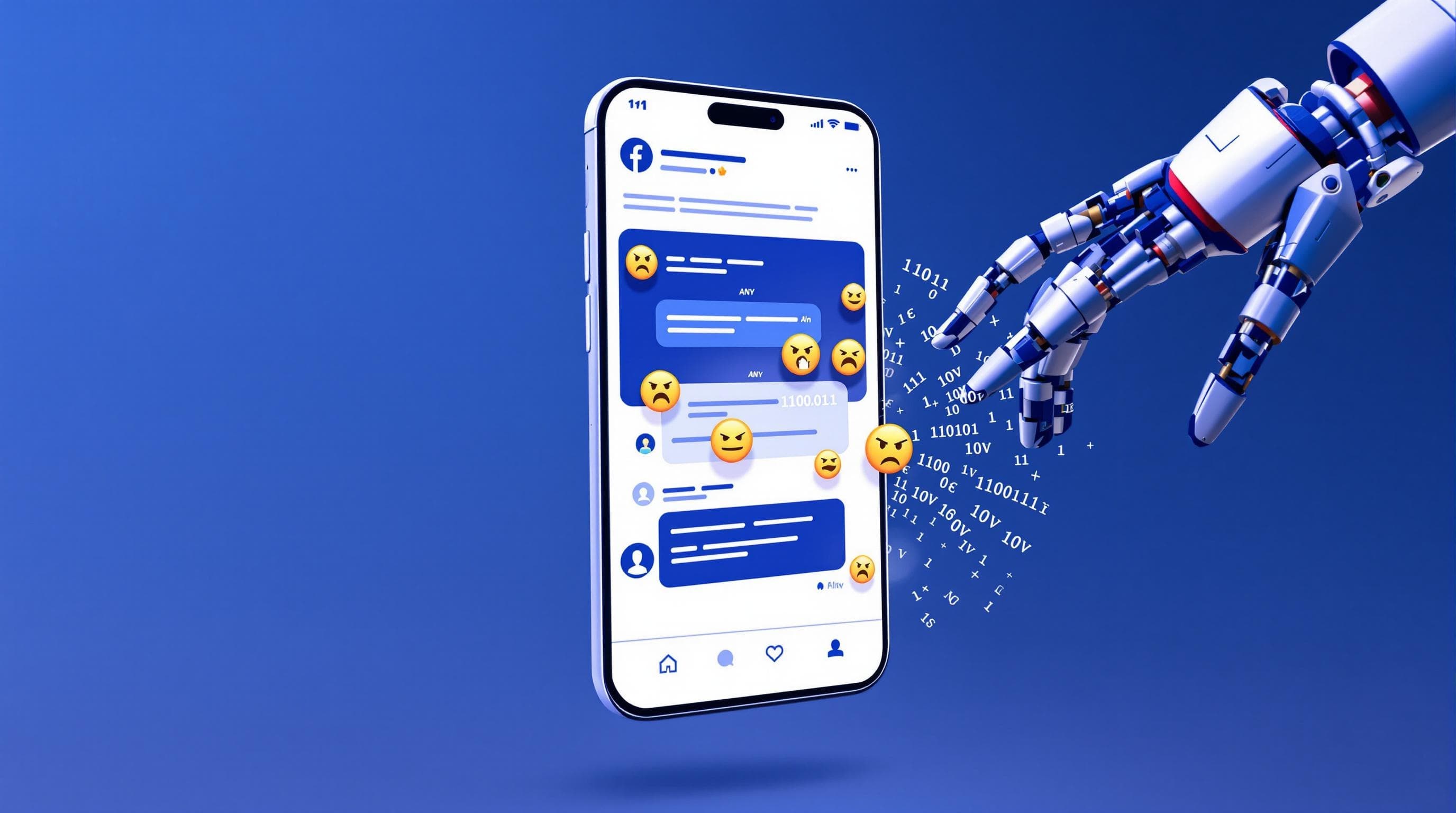Managing comments on your Facebook presence is crucial, but unwanted or harmful comments can quickly derail conversations and damage your brand's reputation. Whether it's spam, negativity, or irrelevant content cluttering your posts and ads, knowing how to handle it is essential.
Ignoring problematic comments isn't an option. They can negatively impact user experience, decrease engagement on valuable content, and even affect the performance and cost-efficiency of your Facebook ad campaigns. Manually monitoring and deleting every inappropriate comment, however, can be incredibly time-consuming, especially for active pages or high-spend ad accounts.
This guide will walk you through the steps to delete comments on both organic Facebook posts and paid ads, and explore more efficient ways to manage your comment sections effectively.
Why Delete Facebook Comments?
Maintaining a clean and positive comment section is vital for several reasons:
- Brand Reputation: Removing offensive, hateful, or spammy comments protects your brand image and ensures your page remains a welcoming space.
- Community Health: Deleting comments that violate community guidelines fosters a more positive and constructive environment for your audience.
- Ad Performance: On Facebook Ads, irrelevant or negative comments can deter potential customers and negatively impact your ad's relevance score, potentially increasing costs. Removing them helps maintain focus on your ad's message.
- Accuracy: Correcting or removing comments spreading misinformation related to your brand or offerings is crucial.
- Focus: Eliminating off-topic or purely promotional comments (from others) keeps the discussion focused on your content.
How to Manually Delete Comments on Facebook Posts
Deleting a comment on a standard Facebook post (from your Page, Group, or Profile) is straightforward.
On Desktop:
- Navigate to the post containing the comment you wish to delete.
- Hover your mouse cursor over the specific comment.
- Click the three dots (...) that appear next to the comment.
- Select "Delete" from the dropdown menu.
- Confirm the deletion if prompted.
On Mobile (iOS/Android):
- Open the Facebook app and go to the post with the comment.
- Tap and hold the comment you want to remove.
- A menu will pop up from the bottom.
- Tap "Delete".
- Confirm the action.
Pro Tip: Besides deleting, Facebook often gives you the option to "Hide comment". Hiding makes the comment invisible to everyone except the commenter and their friends. This can be useful if you want to remove visibility without outright deleting (which can sometimes provoke the commenter).
How to Manually Delete Comments on Facebook Ads
Comments on ads require a slightly different approach as they are managed through your Facebook Page or Ads Manager.
Method 1: Via Your Facebook Page Inbox
- Go to your Facebook Page.
- Click on "Meta Business Suite" in the left-hand menu.
- Navigate to "Inbox".
- Select the "Facebook Comments" tab.
- Here you can see comments on both your organic posts and ads. Find the ad comment you want to delete.
- Click the three dots (...) next to the comment and select "Delete comment".
Method 2: Via Ads Manager
- Open Facebook Ads Manager.
- Navigate to the specific campaign, ad set, or ad level.
- Select the ad you want to check by ticking the box next to it.
- Click the "Preview" button (or look for an option like "View > More Options > Manage Facebook Comments").
- In the ad preview, find the comment section.
- Locate the comment, click the three dots (...), and select "Delete".
The Challenges of Manual Comment Deletion
While knowing how to delete comments is essential, relying solely on manual deletion presents significant challenges, especially for businesses and marketers:
- Time-Consuming: Constantly monitoring posts and ads across multiple platforms takes valuable time away from strategic tasks.
- Scalability: As your audience grows or ad spend increases, the volume of comments can become overwhelming to manage manually.
- Missed Comments: It's easy to miss inappropriate comments, especially during off-hours or peak engagement times.
- Inconsistency: Different team members might apply different criteria for deletion, leading to inconsistent moderation.
- Emotional Drain: Dealing with negativity and spam constantly can be mentally taxing for social media managers.
Automating Comment Management: A Smarter Approach
Manually deleting comments is often a reactive measure. A more proactive and efficient strategy involves automating comment management. This doesn't just mean deletion; it encompasses filtering, hiding, and even responding appropriately based on predefined rules or AI analysis.
Imagine automatically hiding comments containing specific spam keywords or instantly flagging comments with negative sentiment for review. This frees up your team to focus on genuine engagement and strategic initiatives rather than tedious manual moderation.
Introducing ReplyZen.ai for Effortless Comment Moderation
This is where tools like ReplyZen.ai come into play. Designed specifically for businesses managing Facebook and Instagram comments, ReplyZen.ai leverages AI to automate the often-overwhelming task of comment moderation and engagement.
Instead of manually hunting down and deleting every unwanted comment on your posts and ads, ReplyZen.ai allows you to:
- Automate Moderation: Set up rules to automatically hide or delete comments based on keywords (spam, profanity, competitor mentions) or even AI-driven sentiment analysis.
- Manage Multiple Accounts: Easily oversee comments across various Facebook Pages and Instagram accounts from a single dashboard – ideal for agencies and businesses with multiple brands.
- AI-Powered Responses: Use AI to generate context-aware replies to common questions or feedback, ensuring timely engagement even when you're busy.
- Prioritize Engagement: Filter out the noise and focus your energy on responding to legitimate customer inquiries and positive interactions.
For performance marketers running Facebook ads, ReplyZen.ai is particularly valuable. It helps maintain a clean comment section on ads, preventing spam or negativity from hijacking the conversation and potentially improving ad relevance and conversion rates.
Conclusion
Knowing how to delete a comment on Facebook posts and ads is a fundamental skill for anyone managing a presence on the platform. It's crucial for maintaining brand safety and fostering a positive community.
However, manual deletion is often inefficient and difficult to scale. For businesses, marketers, and agencies looking to manage their social media comments effectively, automation offers a powerful solution. Platforms like ReplyZen.ai provide the tools needed to handle comment moderation proactively and efficiently, freeing up valuable time and resources while ensuring your online reputation remains protected.