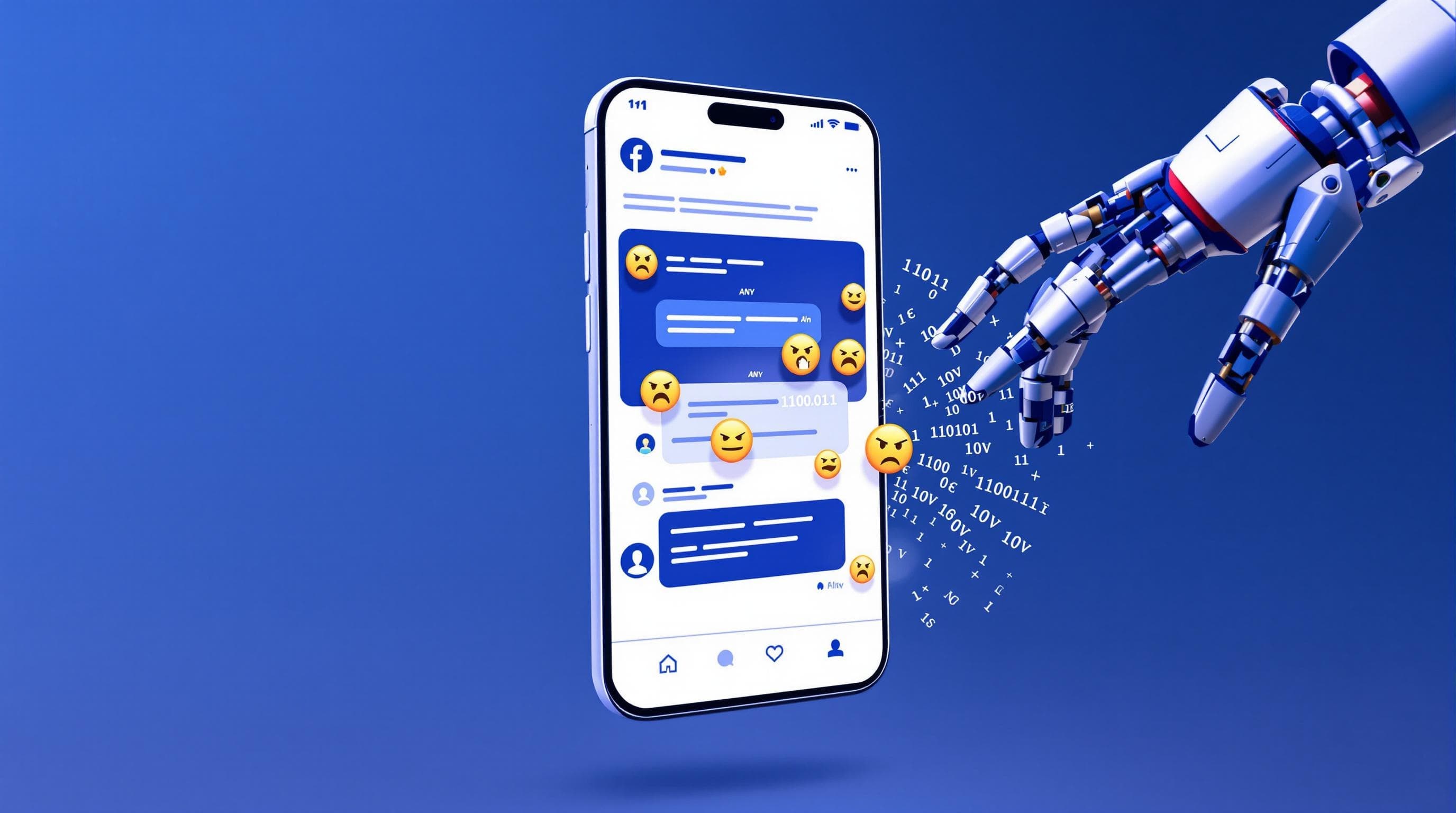Are you searching for how to turn off comments on Facebook post? Toxic comments can quickly derail even the most well-intentioned Facebook posts. Whether you’re a business, influencer, or community manager, negative interactions can harm your brand reputation, alienate followers, and create a hostile environment. According to a 2023 Sprout Social survey, 41% of consumers have unfollowed brands due to negative or offensive content in the comments section. Clearly, learning how to turn off comments on Facebook post is more important than ever for managing online conversations.
The impact of toxic comments goes beyond just public perception. They can discourage genuine engagement, reduce the reach of your posts, and even lead to increased customer churn. For businesses and creators who rely on social media for growth, understanding how to turn off comments on Facebook post and moderate discussions is essential to maintaining a healthy digital presence.
Why Managing Facebook Comments Matters
The Ripple Effect of Negativity
A single toxic comment can spark a chain reaction. Other users may join in, escalating the negativity and making it harder to restore a positive tone. This can result in:
- Loss of trust from your audience
- Decreased engagement rates
- Damage to your brand’s credibility
Protecting Your Community
A well-moderated comment section encourages constructive conversations and makes followers feel safe. Facebook’s own research shows that positive interactions drive higher engagement and loyalty. By proactively managing comments—and knowing how to turn off comments on Facebook post—you foster a space where your audience feels valued and heard.
How to Turn Off Comments on Facebook Post
If you’re wondering how to turn off comments on Facebook post, here’s a step-by-step guide for Pages, Groups, and Personal Profiles:
Step-by-Step Guide for Pages and Groups
-
For Facebook Pages:
- Currently, Facebook does not allow you to completely turn off comments on individual posts for Pages. However, you can limit who can comment by adjusting your Page’s audience and visibility settings. This is the closest option to how to turn off comments on Facebook post for Pages.
- Go to your Page settings > Privacy > Public Posts > Comment Ranking. Here, you can enable or disable comment ranking to prioritize relevant comments.
- Use the "Moderation" and "Profanity Filter" tools to automatically hide comments containing certain keywords.
-
For Facebook Groups:
- Group admins can turn off comments on specific posts. Click the three dots on the post and select "Turn off commenting." This is the most direct way for how to turn off comments on Facebook post in Groups.
- Use group settings to set up post approval and keyword alerts for better control.
-
For Personal Profiles:
- On personal posts, you can limit who can comment by adjusting the audience (e.g., Friends, Friends except..., Only me). While not a full solution for how to turn off comments on Facebook post, it gives you more control.
Proactive Moderation Strategies
- Keyword Blocking: Add offensive or unwanted words to your Page’s moderation list to help with how to turn off comments on Facebook post for certain topics.
- Manual Review: Regularly monitor comments and remove or hide those that violate your guidelines.
- Pinned Comments: Highlight positive or informative comments to set the tone for the conversation.
"A proactive approach to comment moderation not only protects your brand but also empowers your community to engage positively."
The Challenge of Scaling Comment Management
As your Facebook presence grows, manually moderating comments becomes time-consuming and prone to human error. For e-commerce brands, agencies, and performance marketers running multiple campaigns, the volume of comments can quickly become overwhelming. This is where automation and AI-powered solutions come into play for those seeking how to turn off comments on Facebook post at scale.
Introducing ReplyZen.ai: Smarter Comment Management
ReplyZen.ai is an AI-powered social media management platform designed to help businesses automate comment moderation and engagement on Facebook and Instagram. With features like automated comment filtering, AI-generated responses, and context-aware engagement, ReplyZen.ai makes it easy to maintain a positive online environment—no matter how many posts or accounts you manage. If you’re looking for how to turn off comments on Facebook post or streamline moderation, ReplyZen.ai is your solution.
- Automated Moderation: Instantly hide or respond to toxic comments based on customizable rules and AI analysis.
- Multi-Account Management: Seamlessly manage comments across multiple Facebook and Instagram profiles from a single dashboard.
- Performance Analytics: Track engagement trends and identify recurring issues to continuously improve your community management strategy.
Whether you’re an SMB, agency, or e-commerce brand, ReplyZen.ai empowers you to focus on meaningful interactions while the platform handles the heavy lifting of moderation. If you’re searching for how to turn off comments on Facebook post and want a scalable solution, ReplyZen.ai is here to help.
Key Takeaways:
- Toxic comments can harm your brand and community if left unchecked.
- Facebook offers several tools to limit or turn off comments, but manual moderation can be challenging at scale.
- AI-powered solutions like ReplyZen.ai streamline comment management, helping you foster a healthier, more engaged online community.
- If you’re looking for how to turn off comments on Facebook post, combine Facebook’s built-in tools with automation for best results.
Ready to take control of your Facebook comments? Discover how ReplyZen.ai can help you create a safer, more positive social media presence today. If you want to know how to turn off comments on Facebook post and manage your community more effectively, ReplyZen.ai is your go-to platform.